Left 4 Dead Garena Setup
Page 1 of 1
 Left 4 Dead Garena Setup
Left 4 Dead Garena Setup
If you do not have the Garena Client, download it from here: English Version Download (Mirror)
Garena Settings:
1. On Garena, find and click Settings which located at top of Garena.

2. Once the Game Settings appear, find and click Left 4 Dead in LAN Games list on the left.
3. In Executable Settings, browse to your left4dead.exe, eg: C:\Program Files\Left 4 Dead\left4dead.exe
4. In Game Bootstrap Parameters, fill in +sv_allow_lobby_connect_only 0 +sv_lan 1.
5. Click OK button and you are done.
6. To start Left 4 Dead via Garena, click the Start Game button.
Enable Console:
1. Start Left 4 Dead.
2. Once on the Menu, click OPTIONS.
3. An extended menu will appear at the right, click Keyboard/Mouse.
4. Find and click ALLOW DEVELOPER CONSOLE.
5. Another extended menu will appear right side, click Enabled.

6. Your developer console is now enabled.
Joining Game
via Console:
1. Find IP address, click on the user whom host room to find their Garena IP or find at the chat, eg: 192.168.121.xxx
2. Start your Left 4 Dead.
3. Once on the Menu, press tilde "~" (Beside 1 above Tab) key on your keyboard to call the console.
4. Type in connect[space][IP address] and wait until the game load.

via Lobby:
1. Start Left 4 Dead.
2. Click on Friends Playing that shown at near bottom left.
3. Choose a server.
4. Double click the server or click Join Game to join in.
Hosting Game
via Console:
1. Start your Left 4 Dead.
2. Type in map[space][map name] (Map list will appear after spacing) in console and press Enter, egCo-op) map l4d_hospital01_apartment|(VS)map l4d_vs_hospital01_aprtment

3. Type z_difficulty[space][easy,normal,hard,impossible] in console to change difficulty.

4. Call the console, type net_status to find your Garena IP, eg: 192.168.29.73. Ports also can be found.
5. Switch to Garena and tell others your Garena IP address.
Note: For version 1.0.1.2 and later, you must use mp_gamemode [survival | versus | coop] to change mode.
via Lobby:
1. Start Left 4 Dead.
2. Once reached the Menu Screen, click PLAY CAMPAIGN.
3. The menu will extend to the right, click Play With Friends.
4. The Lobby will appear, click CREATE LOBBY.
5. The menu will extend to the right, click Campaign Mode (Co-op) or Versus Mode (VS).
6. Game Settings will be shown, the Permission set Friends Playing and Server Type set Local Server.
7. You will reach the Lobby, set up your desired settings for your game and wait for some players. (OPTIONAL)
8. Click START THE GAME to start your game.
9. The game will start loading and create your server.
Useful Hosting CVARs Code:
- hostname "MyServerName" // Give your server a name
- sv_password "RoomPassword" // Lock your server with a password
- sv_lan 0/1 // Hosting for internet server(0) or LAN server(1)
- sv_cheats 0/1 // Toggle cheats in server.
- z_difficulty "Easy, Normal, Hard, Impossible" // Choose a difficulty for your server
- motd_enabled 0/1 // Enable Message of the day in your server
- cl_cmdrate [numbers] // Can fix lag with lower value. Control the rate of your server to send/receive coordinate. (min:11, max:100)
- sv_mincmdrate "33" // Set minimum value for cl_cmdrate. 0 == unlimited.
- sv_maxcmdrate "100" // sv_maxcmdrate "100" // 40 - Default. (If sv_mincmdrate is > 0), this sets the maximum value for cl_cmdrate.
- mp_disable_autokick 1 // Prevents a userid from being autokicked
- mp_gamemode survival/versus/coop //Changing game mode.
Standalone Patch and Game Update:
[L4D] Update 1.0.1.4 (Mirror)
[L4D] Mini-Update 1.0.1.3-1.0.1.4
[L4D] Survival Update 1.0.1.3 (Mirror)
[L4D] Standalone 1.19a
[L4D] Standalone 1.20 RC2 (Mirror)
1. Update your Left 4 Dead. Using Steam or download and install [L4D] Update 1.0.1.4.
2. Download and install [L4D] Standalone 1.19a or [L4D] Standalone 1.20 RC2.
[L4D] Survival Update consist of update from 1.0.1.1 to latest version. It's smaller than normal cumulative update but only for 1.0.1.1 and above.
[L4D] Update consist all the update from initial version to the latest. However, the file size is larger.
None of these update are degradable.
Garena Settings:
1. On Garena, find and click Settings which located at top of Garena.
2. Once the Game Settings appear, find and click Left 4 Dead in LAN Games list on the left.
3. In Executable Settings, browse to your left4dead.exe, eg: C:\Program Files\Left 4 Dead\left4dead.exe
4. In Game Bootstrap Parameters, fill in +sv_allow_lobby_connect_only 0 +sv_lan 1.
5. Click OK button and you are done.
6. To start Left 4 Dead via Garena, click the Start Game button.
Enable Console:
1. Start Left 4 Dead.
2. Once on the Menu, click OPTIONS.
3. An extended menu will appear at the right, click Keyboard/Mouse.
4. Find and click ALLOW DEVELOPER CONSOLE.
5. Another extended menu will appear right side, click Enabled.
6. Your developer console is now enabled.
Joining Game
via Console:
1. Find IP address, click on the user whom host room to find their Garena IP or find at the chat, eg: 192.168.121.xxx
2. Start your Left 4 Dead.
3. Once on the Menu, press tilde "~" (Beside 1 above Tab) key on your keyboard to call the console.
4. Type in connect[space][IP address] and wait until the game load.
via Lobby:
1. Start Left 4 Dead.
2. Click on Friends Playing that shown at near bottom left.
3. Choose a server.
4. Double click the server or click Join Game to join in.
Hosting Game
via Console:
1. Start your Left 4 Dead.
2. Type in map[space][map name] (Map list will appear after spacing) in console and press Enter, egCo-op) map l4d_hospital01_apartment|(VS)map l4d_vs_hospital01_aprtment
3. Type z_difficulty[space][easy,normal,hard,impossible] in console to change difficulty.
4. Call the console, type net_status to find your Garena IP, eg: 192.168.29.73. Ports also can be found.
5. Switch to Garena and tell others your Garena IP address.
Note: For version 1.0.1.2 and later, you must use mp_gamemode [survival | versus | coop] to change mode.
via Lobby:
1. Start Left 4 Dead.
2. Once reached the Menu Screen, click PLAY CAMPAIGN.
3. The menu will extend to the right, click Play With Friends.
4. The Lobby will appear, click CREATE LOBBY.
5. The menu will extend to the right, click Campaign Mode (Co-op) or Versus Mode (VS).
6. Game Settings will be shown, the Permission set Friends Playing and Server Type set Local Server.
7. You will reach the Lobby, set up your desired settings for your game and wait for some players. (OPTIONAL)
8. Click START THE GAME to start your game.
9. The game will start loading and create your server.
Useful Hosting CVARs Code:
- hostname "MyServerName" // Give your server a name
- sv_password "RoomPassword" // Lock your server with a password
- sv_lan 0/1 // Hosting for internet server(0) or LAN server(1)
- sv_cheats 0/1 // Toggle cheats in server.
- z_difficulty "Easy, Normal, Hard, Impossible" // Choose a difficulty for your server
- motd_enabled 0/1 // Enable Message of the day in your server
- cl_cmdrate [numbers] // Can fix lag with lower value. Control the rate of your server to send/receive coordinate. (min:11, max:100)
- sv_mincmdrate "33" // Set minimum value for cl_cmdrate. 0 == unlimited.
- sv_maxcmdrate "100" // sv_maxcmdrate "100" // 40 - Default. (If sv_mincmdrate is > 0), this sets the maximum value for cl_cmdrate.
- mp_disable_autokick 1 // Prevents a userid from being autokicked
- mp_gamemode survival/versus/coop //Changing game mode.
Standalone Patch and Game Update:
[L4D] Update 1.0.1.4 (Mirror)
[L4D] Mini-Update 1.0.1.3-1.0.1.4
[L4D] Survival Update 1.0.1.3 (Mirror)
[L4D] Standalone 1.19a
[L4D] Standalone 1.20 RC2 (Mirror)
1. Update your Left 4 Dead. Using Steam or download and install [L4D] Update 1.0.1.4.
2. Download and install [L4D] Standalone 1.19a or [L4D] Standalone 1.20 RC2.
[L4D] Survival Update consist of update from 1.0.1.1 to latest version. It's smaller than normal cumulative update but only for 1.0.1.1 and above.
[L4D] Update consist all the update from initial version to the latest. However, the file size is larger.
None of these update are degradable.
Page 1 of 1
Permissions in this forum:
You cannot reply to topics in this forum|
|
|

 Home
Home Portal
Portal Register
Register Log in
Log in
» [PC][RPG] The Last Remnant
» EGL recommends One Manga!!
» [Game] Spell after me
» Hi everyone
» [Forum] Topic Tag Reference
» iPhone by Apple XD
» BearShare [Free songs,vids,etc]
» Must have for those who don't have